HiLoCurrentPrice indicator
Exported with: ----- NinjaTrader 7.0.1000.39
Release Date: ------ 8/27/2018
Indicator name: ---- fpgHiLoCurrentPrice
Description:
This indicator displays how much the Highest, Lowest, and Current price has moved from an opening value as follows:
1. The value is in ticks
2. The opening price is determined either from opening bar at market open or from the first day.
3. The opening price neutral zone is determined by the user.
4. The price movement is spread across 5 zones Above and Below (as required) with each zone representing 20% of the move.
5. Either the inactive and active zones or only the active zones can be displayed. In the only active zone display option, the hiding and un-hiding is controlled by when two MAs cross the neutral zones.
6. The current bar color represents up and down bars and above or below the opening price.
7. Zone coloring and opacity is controlled by the user
8. Informational messages can be displayed
Notes
1. Opening Price: The way opening price is determined is a user option. It can either be the close price of the first bar at each market open or the close price of only the first bar. Choosing the market open (Daily_MO) will cause a reset at every market open whereas the first bar option (FromFirstBar) is continuous. If the setting “Load data based on” is set to anything other than “Days” FromFirstBar is forced.
2. Opening Price Neutral Zone: This zone is a specified number of ticks above and below the opening price and is the base value for the Above and Below Zones. It acts as a visual buffer for direction change and is used in the hiding and un-hiding of zones.
3. Zone Creation: The zones are created when the price moves 5 (the number of zones) * the zone tick size (default 3) but only after the neutral zone is created for the current direction. All five zones are create at one time. The zones are only expanded and that occurs when the price moves 5 ticks. Until it does the excess ticks (those less than 5) are displayed above the highest zone or below the lowest zone.
4. Zone coloring options: Several templates are provided to assist in creating the zones
6. Bar Coloring: There are 4 bar coloring options (1) Above Up and Down, and (2) Below Up and Down. The default uses the lightest bar colors for the up direction and the darker ones for the down direction, regardless of bar location.
7. Moving Average coloring: The MAs can be turned off, or independently colored according to locations (Above, Below, In Neutral zone). Only the MA periods can be changed. The Fast Ma is a LinReg and the Slow is an EMA. These MAs are based on the current bar values. Although not the intended use in this indicator it may be possible to use these the same way as the Trigger lines by @FatTails as they are of the same type, however no visual or external signals are provided.
8. Background color: A background color for the indicator region can be independently set. Default colors assume a dark chart background, the indicator’s background color option is not enabled
Please do not report any problems in the remarks section but PM me instead.
Change Log
8/27/2018 - Initial release
Exported with: ----- NinjaTrader 7.0.1000.39
Release Date: ------ 8/27/2018
Indicator name: ---- fpgHiLoCurrentPrice
Description:
This indicator displays how much the Highest, Lowest, and Current price has moved from an opening value as follows:
1. The value is in ticks
2. The opening price is determined either from opening bar at market open or from the first day.
3. The opening price neutral zone is determined by the user.
4. The price movement is spread across 5 zones Above and Below (as required) with each zone representing 20% of the move.
5. Either the inactive and active zones or only the active zones can be displayed. In the only active zone display option, the hiding and un-hiding is controlled by when two MAs cross the neutral zones.
6. The current bar color represents up and down bars and above or below the opening price.
7. Zone coloring and opacity is controlled by the user
8. Informational messages can be displayed
Notes
1. Opening Price: The way opening price is determined is a user option. It can either be the close price of the first bar at each market open or the close price of only the first bar. Choosing the market open (Daily_MO) will cause a reset at every market open whereas the first bar option (FromFirstBar) is continuous. If the setting “Load data based on” is set to anything other than “Days” FromFirstBar is forced.
2. Opening Price Neutral Zone: This zone is a specified number of ticks above and below the opening price and is the base value for the Above and Below Zones. It acts as a visual buffer for direction change and is used in the hiding and un-hiding of zones.
3. Zone Creation: The zones are created when the price moves 5 (the number of zones) * the zone tick size (default 3) but only after the neutral zone is created for the current direction. All five zones are create at one time. The zones are only expanded and that occurs when the price moves 5 ticks. Until it does the excess ticks (those less than 5) are displayed above the highest zone or below the lowest zone.
4. Zone coloring options: Several templates are provided to assist in creating the zones
4.1. AsSpecified – uses the colors and opacity setting specified for each zone.
4.2. Replicate_A1_and_B1 – sets all of the Above zone colors to the A1 color and all the Below zone colors to the
B1 color. The A1 & A2 opacity values are used to set the other Above Zone opacity on an alternating basis.
The same process is used for the Below zones. The zone display in the screen shot uses this method.
4.3. Replicate_AIA2_and_B1B2 – uses the color and opacity of the A1and A2 Zones and replicates to the other Above zones and likewise for the B1 and B2.
4.4. A_Sets_B – the Above Zone settings are replicated to the Below Zones.
4.5. None: – technically not a template, this option turns off zone coloring.5. Zone Display Options: This option controls if the both the active and inactive zones (the area of the current bar) is displayed or only the active zone (hiding and un-hiding). The hiding and un-hiding is controlled by the MA lines. While the hiding and un-hiding works well with non-time-based bars it is possible that volatile price movements (when using low value time-based bars) might cause unnecessary hiding and un-hiding. Altering the MA periods or chart settings may help. If not, it can be turned off.
6. Bar Coloring: There are 4 bar coloring options (1) Above Up and Down, and (2) Below Up and Down. The default uses the lightest bar colors for the up direction and the darker ones for the down direction, regardless of bar location.
7. Moving Average coloring: The MAs can be turned off, or independently colored according to locations (Above, Below, In Neutral zone). Only the MA periods can be changed. The Fast Ma is a LinReg and the Slow is an EMA. These MAs are based on the current bar values. Although not the intended use in this indicator it may be possible to use these the same way as the Trigger lines by @FatTails as they are of the same type, however no visual or external signals are provided.
8. Background color: A background color for the indicator region can be independently set. Default colors assume a dark chart background, the indicator’s background color option is not enabled
Please do not report any problems in the remarks section but PM me instead.
Change Log
8/27/2018 - Initial release
Fifa 13 apk crack for android. Custom indicator development follows a logical progression. The wizard allows you to define your overall indicator parameters which include name, properties, inputs, plots and oscillator lines. The wizard will then generate the necessary NinjaScript code and open up the NinjaScript Editor. Geonics 2013 crack. Fujitsu siemens esprimo p5700 drivers test. Pure and simple footprint (aka Market Profile) and volume profile chart add. Ibm spss 20 full crack download full version software, Free download softwa. Is there a way to crack ninjatrader indicators Forex Market. Ninjatrader market profile indicator. Market Profile (Daily). FREE NinjaTrader.
(If you already have an account, login at the top of the page)
futures io
 is the largest futures trading community on the planet, with over 100,000 members. At futures io, our goal has always been and always will be to create a friendly, positive, forward-thinking community where members can openly share and discuss everything the world of trading has to offer. The community is one of the friendliest you will find on any subject, with members going out of their way to help others. Some of the primary differences between futures io and other trading sites revolve around the standards of our community. Those standards include a code of conduct for our members, as well as extremely high standards that govern which partners we do business with, and which products or services we recommend to our members.
is the largest futures trading community on the planet, with over 100,000 members. At futures io, our goal has always been and always will be to create a friendly, positive, forward-thinking community where members can openly share and discuss everything the world of trading has to offer. The community is one of the friendliest you will find on any subject, with members going out of their way to help others. Some of the primary differences between futures io and other trading sites revolve around the standards of our community. Those standards include a code of conduct for our members, as well as extremely high standards that govern which partners we do business with, and which products or services we recommend to our members.At futures io, our focus is on quality education. No hype, gimmicks, or secret sauce. The truth is: trading is hard. To succeed, you need to surround yourself with the right support system, educational content, and trading mentors – all of which you can find on futures io, utilizing our social trading environment.
Load How To Crack Ninjatrader Indicators Code 1
 With futures io, you can find honest trading reviews on brokers, trading rooms, indicator packages, trading strategies, and much more. Our trading review process is highly moderated to ensure that only genuine users are allowed, so you don’t need to worry about fake reviews.
With futures io, you can find honest trading reviews on brokers, trading rooms, indicator packages, trading strategies, and much more. Our trading review process is highly moderated to ensure that only genuine users are allowed, so you don’t need to worry about fake reviews.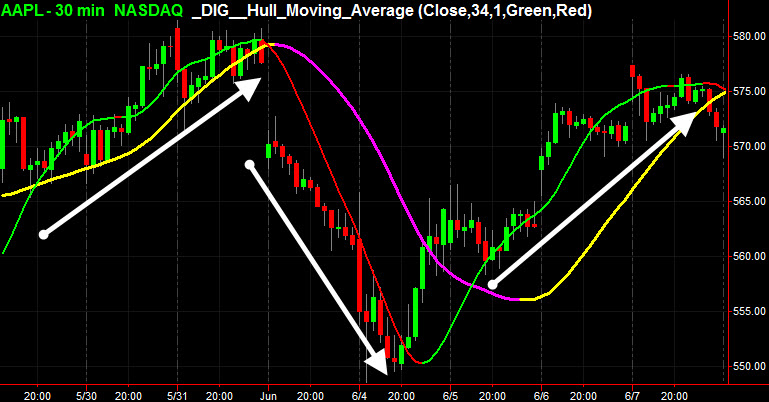 We are fundamentally different than most other trading sites:
We are fundamentally different than most other trading sites:Ninjatrader Indicator List
- We are here to help. Just let us know what you need.
- We work extremely hard to keep things positive in our community.
- We do not tolerate rude behavior, trolling, or vendors advertising in posts.
- We firmly believe in and encourage sharing. The holy grail is within you, we can help you find it.
- We expect our members to participate and become a part of the community. Help yourself by helping others.
You'll need to register in order to view the content of the threads and start contributing to our community. It's free and simple.
-- Big Mike, Site Administrator